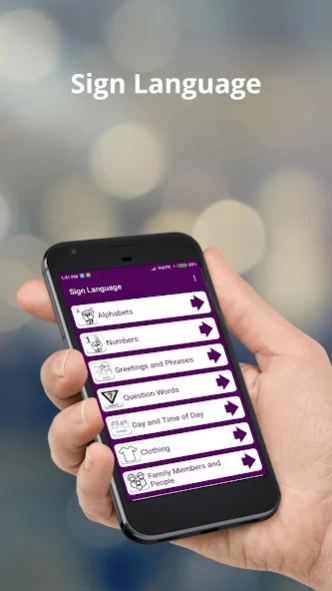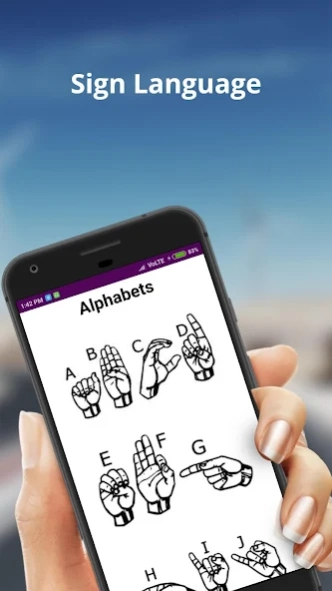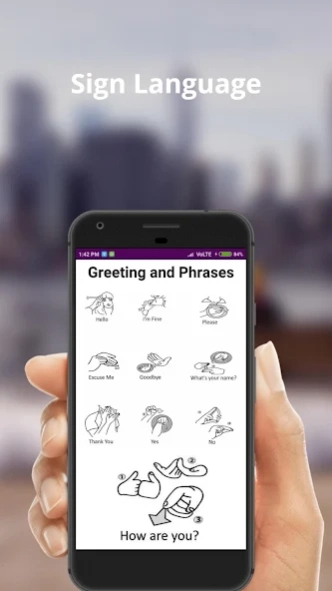Sign Language 2.1
Free Version
Publisher Description
Sign Language - Sign Language for Beginners, British Sign Language, Deaf Sing Language, Signs
Sign Language App have been organized into various sections which start with basics such as alphabets and numbers. The list of sections further goes on to include greetings, question words , days and time of the day , clothing , family members and people , emotions , colors , meals , health , opposites , nature and the weather , sentence formations and more .
Learn American, Czech, British, Estonian, French, German, Austrian, Italian, Japanese, Latvian, Lithuanian, Polish, Portuguese, Brazilian, Romanian, Russian, Spanish, Swedish, Turkish and Learn ASL American Sign Language
Easy learn deaf peoples language in easy way
Sign Language App collections of Categories are below and provide all this Topic Like,
Alphabets Sign
Numbers Sign
Greetings and Phrases Sign
Question Words Sign
Day and Time of Day Sign
Clothing Sign
Family Members and People Sign
Emotions and Feelings Sign
Colors Sign
Foods and Meals Sign
Health and Body Sign
Time Sign
Around the House Sign
Opposites Sign
Nature and the Weather Sign
Money Sign
Sentences Sign
Medical Sign
Remedies Sign
Sign Language
Etc...
This is best Master Sign Language – Asl App
Features:
- User friendly
- Fully Offline App and free for All
About Sign Language
Sign Language is a free app for Android published in the Teaching & Training Tools list of apps, part of Education.
The company that develops Sign Language is Hindi Infoware. The latest version released by its developer is 2.1.
To install Sign Language on your Android device, just click the green Continue To App button above to start the installation process. The app is listed on our website since 2024-01-08 and was downloaded 2 times. We have already checked if the download link is safe, however for your own protection we recommend that you scan the downloaded app with your antivirus. Your antivirus may detect the Sign Language as malware as malware if the download link to com.bhbharesh.SignLanguage is broken.
How to install Sign Language on your Android device:
- Click on the Continue To App button on our website. This will redirect you to Google Play.
- Once the Sign Language is shown in the Google Play listing of your Android device, you can start its download and installation. Tap on the Install button located below the search bar and to the right of the app icon.
- A pop-up window with the permissions required by Sign Language will be shown. Click on Accept to continue the process.
- Sign Language will be downloaded onto your device, displaying a progress. Once the download completes, the installation will start and you'll get a notification after the installation is finished.